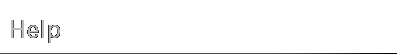
| Buyer's Guide | |
| Glitches and Fixes - are you having trouble getting a response from us? | |
| Here are some helpful tips! We are forever trying to fix these issues but until we do, this is a heads up. When you register with us as a customer, please use an email address that you check regularly, in case we need to contact you regarding your order. You will never be added to any mailing list unless you sign up. * Glitch #1 - Our system requires us to send an ' order complete' email to each customer, however sometimes we are unable to retrieve email responses that you send in reply. These mostly relate to arranging pick ups. If you do not hear back from us right away, please use [email protected] to generate an email to us. * Glitch #2- Pre orders - our system requires us to show items as ' in stock' in order for you to purchase them. We will note in the item description if these are pre order items, which means they are physically not in stock, although they system shows that they are. |
|
| How do I buy/redeem a gift certificate? | |
| To purchase a gift certificate for someone, click here. If you are the recipient of a gift certificate and would like to redeem your gift certificate, click here. | |
| How do I search your site? | |
| To find the product(s) you're looking for, you may (1) use the navigation menus on the top, left & bottom of our website. (2) type a keyword into the SEARCH box. If you have any trouble locating a product, feel free to contact us for assistance. | |
| How do I navigate the site? | |
| To navigate this website, simply click on a category you might be interested in. Categories are located on the top, left & bottom of our website. QUICK TIP: Place your mouse cursor over anything you think could be a clickable link. You'll notice that anytime you scroll over something that is a link, your mouse cursor will become a "hand". Whereas scrolling over anything that is NOT a link will leave your cursor as an "arrow". You may also type a keyword into the SEARCH box to quickly find a specific product. If you have any trouble locating a product, feel free to contact customer service for assistance. | |
| How do I use a coupon? | |
| After adding items to your cart, click the "View Cart" link at the top of this site to view your cart. At the bottom of the shopping cart you'll see a box where you may enter your coupon code. | |